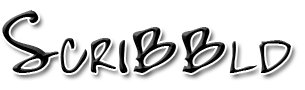How do I control who can post comments in my journal?
After selecting the
Enable comments option on your
Comment Settings page, you also have options to control or disable comments:
- Who can reply to your entries:
- Everybody
- Registered users: Excludes anonymous and OpenID comments
- Friends only: Excludes everyone but your Friends
- You can also ban a specific user from commenting without affecting other users' ability to comment.
- Whose IP addresses you want to log
- Whose comments you want screened by default
- Comment Settings Per Entry:
- While it is possible to disable commenting and change screening options for an individual entry, it is not possible to enable comments on that entry if they have been disabled on the entire journal. (Disabling commenting, either for the entire journal or for a specific entry, will also hide any existing comments.)
- If you raise the security of your entries, you will limit comments to the readers. This will also prevent anonymous comments and OpenID comments.
- The web interface and many downloadable clients allow you to change entry settings when updating your journal or editing an entry. For more information on your preferred client, consult its documentation or its menu options.
Last Updated:
January 13th, 2008 (jimmy)
*
Back to the
Comments FAQ category.
Back to the
FAQ listing.
Back to the
search page.
Back to the
support area.
scribbld is part of the horse.13 network
Design by Jimmy B.
Logo created by  hitsuzen.
hitsuzen.
Scribbld System Status