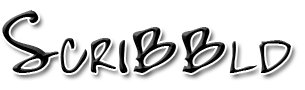How do I control who can read my journal entries?
When you post an entry, you can choose a security setting which controls who can see your entries. Your entry security can be
Public (visible to everyone who reads your journal),
Friends-only (visible only to people on your Friends list),
Private (visible only to you), or
Custom (visible only to members of the custom friends groups you choose).
When you are
logged into your account, you will always be able to see your own entries on your journal, no matter what security setting you use.
Using Security Levels
When you update your journal, select a security level from the "Security" drop-down list. You may also be interested in setting the minimum security level for your journal.
To post a Custom-filtered entry, select the "Custom" option and then check the boxes corresponding to the groups you want to show the entry to. (If the checkboxes do not appear, you should check that JavaScript is enabled on your web browser.) If you select multiple custom friends groups for an entry, the entry will be visible to any user who is in any of the groups you selected.
Other methods of updating your journal (such as mobile posting and voice posting) have different ways to set the security level for a new entry. Additionally, many downloadable clients allow you to set and edit entry security levels. For information on a specific client, consult its documentation or its menu options.
Display of Security Levels
Many styles use two security level icons to indicate the security of an entry:
- Friends-only or Custom entries are depicted with a lock:

- Private entries with an eye:

However, some styles use different icons or text labels.
Last Updated:
January 13th, 2008 (jimmy)
*
Back to the
Friends & Security Levels FAQ category.
Back to the
FAQ listing.
Back to the
search page.
Back to the
support area.
scribbld is part of the horse.13 network
Design by Jimmy B.
Logo created by  hitsuzen.
hitsuzen.
Scribbld System Status