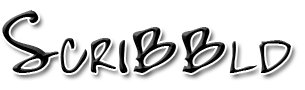What are userpics? How do I upload them?
Userpics are icons or avatars used to represent yourself, your moods or feelings, your interests, etc. They are displayed in many locations on Scribbld, including your User Info page, your journal, your entries in communities, the Friends pages of people who list you as a friend, comments, support requests, and the comments pages of your entries. You have the ability to select a default userpic, and can sometimes select another userpic you'd like to use.
Upload a New Picture with your Edit Userpics page. If you are already at or above your maximum allowed number of userpics, the upload form will not display until you have deleted enough userpics to bring your total below your maximum.
An image must meet Scribbld's requirements before you can upload it as a userpic.
Click on the "Browse..." button beside the file box, and find the image on your computer. Alternatively, you can select the URL option and then enter in the Internet location of your image. Submit the form, and your default userpic will appear on your journal (as long as the journal style you have chosen supports userpic display), on your User Info page, and when you post a comment.
- User Pictures: See all of your userpics, keywords, and userpic comments.
- Edit Userpics: Upload more userpics, set your default userpic, add userpic comments and keywords, or delete your userpics.
Last Updated:
January 13th, 2008 (jimmy)
*
Back to the
Userpics FAQ category.
Back to the
FAQ listing.
Back to the
search page.
Back to the
support area.
scribbld is part of the horse.13 network
Design by Jimmy B.
Logo created by  hitsuzen.
hitsuzen.
Scribbld System Status