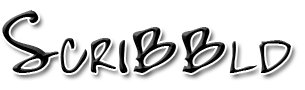How do I add my current location, mood, and music to my entries? How do I change my mood theme?
Add your current location, mood, and music to your journal entry using the
Post an Entry page or a downloadable client. Change your journal's mood theme by going to the
Customize Journal Style page. (Those using the old style system can find this setting on the
Journal Display page.)
Using the Web Interface
The
Post an Entry page shows fields for
Current Location,
Mood, and
Music</storng> near the bottom of the page.
Add your current location by typing it into the text box provided next to Current Location. Your current location will not appear on your main journal pages if you are using the old style system.
Add your current mood by:
- selecting an option from the dropdown list next to Mood
- leaving the selection blank and typing your mood into the text box provided to the right
- combining a choice from the drop-down list with a mood that you enter yourself. This will cause the icon corresponding to the preset mood to display along with the text that you enter, allowing you to show appropriate icons for your own custom moods.
Add your current music by typing it into the text box provided next to Music.
Using a Downloadable Client
Many downloadable clients can add location, mood, and music to your entries. Some clients can automatically detect the music playing in your preferred music player, so you don't have to type it yourself. Consult your preferred client's documentation and menu options for details.
If you type in a mood yourself that corresponds exactly to a mood from the dropdown list, your client may display it with the correct mood icon.
Mood Themes
Include icons with your moods by selecting a mood theme; Plus, Paid and Permanent users can create custom mood themes.
- Go to the Customize Journal Style page and scroll to the Mood Themes section.
- Preview the available themes by clicking the preview all mood themes link or visiting the Scribbld Moods page directly.
- Select the mood theme you want to use, then save your changes.
Last Updated:
January 13th, 2008 (jimmy)
*
Back to the
Journal Entries FAQ category.
Back to the
FAQ listing.
Back to the
search page.
Back to the
support area.
scribbld is part of the horse.13 network
Design by Jimmy B.
Logo created by  hitsuzen.
hitsuzen.
Scribbld System Status