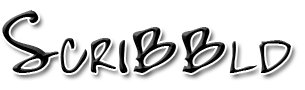How do I change my email address?
Scribbld allows password reset emails to be sent to the address currently listed on your account, as well as any prior email address you validated. The Email Management page displays all your previous email addresses, sorted by age, so your original email address is first on the list.
For your security, you can remove some of these previous email addresses in order to prevent them from receiving password reset emails. In order to do this, you must first change your email address to one that is earlier on the list, to help verify your identity. Once you do this, you can delete any later email addresses listed. Because of this, you cannot delete your first email address; this address cannot be removed from your list.
Last Updated:
January 12th, 2008 (jimmy)
*
Back to the
Accounts FAQ category.
Back to the
FAQ listing.
Back to the
search page.
Back to the
support area.
scribbld is part of the horse.13 network
Design by Jimmy B.
Logo created by  hitsuzen.
hitsuzen.
Scribbld System Status