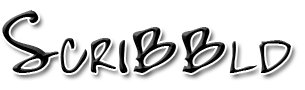This FAQ applies only to the old style system (S1), which is no longer supported.
→ Switch to S2 for the latest features and themes.All account types can use overrides to change the font. To enter your
font overrides, go to the Journal Display page and scroll to the bottom of the page.
If you are using more than one GLOBAL_HEAD override (such as a font override and a background override together), the overrides will need to be merged together. Additionally, if you are using the Refried Paper system style, you will need to use a different tutorial to change the font in this style.
Use the following override to change the font in your journal:
GLOBAL_HEAD<=
<style type="text/css">
<!--
body, td, font, div, p {
font-family: "Arial", sans-serif;
}
-->
</style>
<=GLOBAL_HEAD
Replace Arial with the name of the font you would like to use. Remember that font names may be case-sensitive, and must be spelled correctly in order to work properly. You can also specify multiple fonts in a comma-separated list, such as "Century Gothic", "Arial", "Helvetica", sans-serif. When someone views your journal, their browser will use the first font in the list if it is available, otherwise will use the second font if it is available, and so on.
If you would also like to change the size of your font, you can include this CSS rule:
GLOBAL_HEAD<=
<style type="text/css">
<!--
body, td, font, div, p {
font-size: 12pt;
}
-->
</style>
<=GLOBAL_HEAD
Again, you should replace 12pt with the size you would like for your journal.
If you would like to change both the size and the font, you can combine the two:
GLOBAL_HEAD<=
<style type="text/css">
<!--
body, td, font, div, p {
font-family: "Arial", sans-serif;
font-size: 12pt;
}
-->
</style>
<=GLOBAL_HEAD