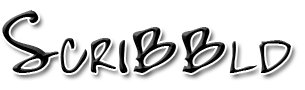Add an image to your entries by using the Insert Image button on the Post an Entry page. (If you have a Paid, Permanent, or Plus account, the Insert Image button lets you upload images to ScrapBook* and post images from your Scrapbook galleries in your journal.) You can also use HTML,
Photobucket,
Flickr or Scrapbook's Post to Journal option to add images to your entries, comments, or profile.
All images that you post to your journal must be stored on sites that allow remote loading to LiveJournal. Otherwise, your friends will not be able to see the images.
Images in anonymous comments are hidden by image placeholders and cannot be shown automatically.
Adding Images with Photobucket
If you have a
Photobucket account, the Insert Image button lets you access those images too. After you click the Insert Image button, choose the Photobucket tab at the top to log directly into Photobucket. You can update your journal with existing images from your account or upload a completely new image.
Adding Images with HTML
You can use HTML to add images to your entries, profile, or comments. When using the Post an Entry page, you may need to click the
HTML tab before you can use the examples given here. In all of the following examples, replace
http://www.example.com/image.jpg with the actual URL of the image and replace title or description with the title or description of your choice:
<img src="
http://www.example.com/image.jpg" alt="
title or description" />
You can specify the image's size by replacing
y with the image height in pixels from top to bottom, and
x with the image width in pixels from right to left:
<img src="
http://www.example.com/image.jpg" alt="
title or description" height="
y" width="
x" />
If you want to shrink or enlarge the image, use percentages or different numbers than the actual size. Make sure to replace 75% with your numbers or percentages:
<img src="
http://www.example.com/image.jpg" alt="
title or description" height="
75%" width="
75%" />
* The ScrapBook feature isn't available yet.