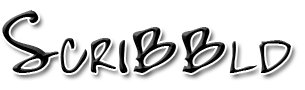Download your journal entries with Scribbld's
Export Journal page, certain downloadable clients, or your web browser.
Export Journal
You can use the
Export Journal page to download one month of your journal at a time without comments. The checkboxes on this page select which parts of your entries you would like to export. You should make sure that you leave the Event checkbox checked, as this is the option for the main text of your entries.
Your entries are saved in either CSV (comma separated values) or XML (extensible markup language) format; these formats are useful for archiving your entries, not designed for easy reading by people.
- CSV: After saving a CSV file with your web browser, you can use a third-party spreadsheet or database program to read it.
- XML: You can either find a third-party program to read the XML file or you can edit it so your web browser can read it.
Downloadable Clients
You can use a downloadable client's download or backup feature to archive your entries. If a client offers this feature, you can find information in its documentation or menu options.
Individual Entries
You can download or print individual entries by navigating through your Calendar view to the entries you want to save. This method allows you to save easily readable files and to download comments you have received, but it is also more time consuming than the export tool or a client. For instructions on how to save or print web pages, you will need to consult the documentation for your web browser.
When printing entries, you may wish to use the "Lynx" site scheme. This scheme is simple and contains few images, so it will take less time and printer resources. If the journal you're archiving has customized comment pages enabled, you will need to manually append ?format=light (or &format=light, if there is already a question mark in the URL) to view comment pages in a plain format.
Importing Entries
Files created by the
Export Journal page cannot be used to import your entries into another Scribbld account. If you wish to move entries between accounts, you may be interested in renaming one of the accounts, importing entries from another journaling site or combining Scribblds.