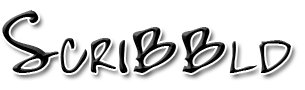Clean Sailing with a Dash of ColourScribbld Instructions1. Follow
this tutorial to get a Smooth Sailing base layout.
2. Go to
"Customize".
2. Select
"Customize your theme".
3. Scroll down to where it says "Disable customized comment pages for your journal". Change it to
"Yes". (This will disable the comment page that goes ugly after people comment). SAVE CHANGES.
4. Click on
Entry Text. Change the section
Link text to read comments to
1 // #. This is so only the number of comments appears and fits in the entry footer. SAVE CHANGES.
5. Click on
Menu. Change the sections
Text used to link to the Previous page (Default),
Text used to link to the Previous Recent/Friends page and
Text used to link to the Previous Entry page to
←. And change the sections
Text used to link to the Next page (Default),
Text used to link to the Next Recent/Friends page and
Text used to link to the Next Entry page to
→. The arrows are neater and take up less room so it doesn't throw the layout out of whack. SAVE CHANGES.
6. Click on
sidebar. Delete everything in the
Profile Title, the
Profile Username Label and the
Profile Name Label sections. Change the
Free Text Position to </b>2</b>. Then add the following in the
Free Text Sidebox Text. (Although you could really add anything. I just find the following is kind of nice)
7. Any other sidebar sections can be changed to hide or in positions 3 to 17. 3 being the section directly under the one just created and 17 being at the bottom of the page. Each section is pretty self explanatory as to what they are. Personally, I have changed all mine to hide except the
Links section. SAVE CHANGES.
8. Go to
Custom CSS. Choose
Yes for using "Base Weblog" stylesheet.
6. Paste in your layout codes in the Custom Stylesheet box. SAVE CHANGES.
Codes:Images:Header -
http://img821.imageshack.us/img821/7972/colourrainbow.jpgNote: To change the header to a bigger image you will have to change the size of the
pageheaderblock section. I can help if requested.
Any problems? Comment here.
scribbld is part of the horse.13 network
Design by Jimmy B.
Logo created by  hitsuzen.
hitsuzen.
Scribbld System Status